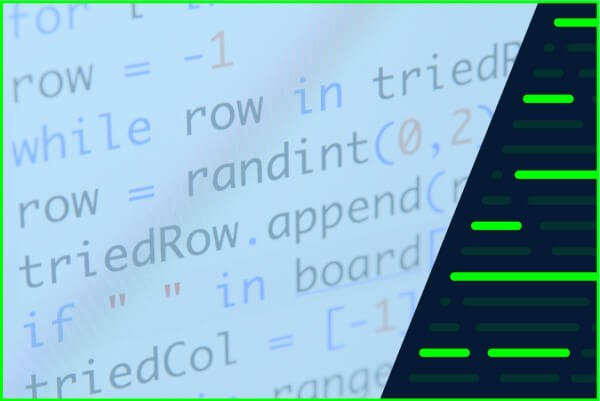Modern organizations are turning to AI to improve efficiency in all operational aspects. Digitization and cloud migration has helped everyone from HR to marketing to automate their processes. However, accounts teams are still struggling with manual, paper-based workloads. If invoice processing is slowing down your operations, it's time to make a change. This article explores invoice information extraction using OCR and deep learning technologies. Are these methods really as secure, efficient, and accurate as they claim to be? Let’s explore!
What Is Invoice Information Extraction and Why Is It Important?
Invoice information extraction is the process of pulling critical data like invoice number, amount, and date from the invoice. Accounts Payable (AP) teams must enter all invoice information into your organization’s accounting software for processing. They can directly import .xsl, .csv, or .doc files into the system. But they cannot import .pdf, .jpeg, .png, and other image-based files.
Unfortunately, most organizations have smaller suppliers and partners who only share paper-based or .pdf invoices. Additionally, the invoice processing workload is time critical and often cyclic. For example, the AP team may receive hundreds of invoices towards the end of the month or quarter and be expected to process them all within a few business days! Therefore, automated invoice information extraction is essential for improving AP efficiency and accuracy.
Current Approaches to Invoice Information Extraction
Most organizations currently use two approaches to improve invoice processing.
Manual Invoice Extraction
A team member reads the invoice and manually enters the data. They fill up corresponding fields in the accounting software. Field names may vary between systems. For example, the date field on the invoice says “invoice date.” But in the accounting system it says “Supplier payment date” or “contractor payment date.” A human being reads the invoice and maps the fields accordingly.
Semi-Automated Invoice Extraction
Your organization probably has some optical character recognition (OCR) tools for processing other documents like HR forms or supplier contracts. Such tools convert pdf and image documents into machine-readable text. However, the approach is semi-automated because human moderation is required at several points. For example:
- Uploading digital images of invoices.
- Verifying image quality
- Extracting incomplete or missing information.
- Entering data in the required format.
Current Challenges in Invoice Information Extraction
AP teams manually entering invoice data struggle with the overwhelming workload of payment cycles. Those using semi-automation don’t fare much better, either.
For instance,
- Invoices can come in thousands of formats, layouts, and languages that a generic system may not recognize.
- Sensitive financial data requires additional security that the OCR tools may not provide.
- Errors in extracted texts have severe legal and financial consequences.
Most organizations have zero tolerance for invoice processing errors. Consequently, AP teams are slowed down as they manually read, verify and enter invoice data into digital systems.
The New Approach: Invoice Information Extraction Using OCR and Deep Learning
Payment processing delays can have a domino effect on your entire supply chain and logistics. Unfortunately, semi-automation is a short-term fix for invoice processing challenges. To fully automate invoice processing, you must use tools that combine OCR with deep learning.
What Is Deep Learning?
Deep learning is an artificial intelligence method that uses neural networks modeled after the human brain. Just like our brain has millions of interconnected neurons that learn and process data, neural networks have layers of software modules called artificial neurons that analyze information and make predictions. For example, deep learning models can recognize and classify complex documents, pictures, sounds, and other data patterns.
How Does Deep Learning Support OCR?
Invoice information extraction using OCR and deep learning goes beyond simple character recognition. It extracts relationships, structure, and text positioning from documents. Fully automated invoice extractor tools work as follows.
Image Pre-Processing
The tool converts pdf invoices to jpg image files with appropriate resolution. Images are sometimes augmented or zoomed in for clarity.
Content Extraction
Extraction works in two phases. In the first phase, the relevant regions on the invoice are marked with bounding boxes and highlighted. The tool then uses OCR to identify the text in each region. Then the OCR component passes the scanned words as input to the deep learning layer. Then the neural networks “read” and classify the text in each region.
For example, some invoices have supplier contact information in the top left-hand corner, while others have the same information in the bottom right corner. The tool identifies and labels all relevant fields like payment total, recipient contact information, payment method, invoice number, etc.
Output Generation
Once the tool has identified all invoice data field names and values, it can present them in a tabular format of your choice. Advanced tools let you export the data into standard formats like excel, CSV, and JSON. Your AP team can check for accuracy and import the files into the accounting software. Some tools expose APIs to integrate the output programmatically without human involvement.
What Are the Benefits of Deep Learning and OCR in Invoice Information Extraction?
A fully automated tool increases efficiency and accuracy in invoice processing. Your AP team can save hours spent cross-checking, data reconciliation, and validation of the same data by multiple team members. Other benefits include:
Improve accuracy over time
When you initially start using your tool, minor invoice processing errors may require manual correction. However, over time, the system learns from your frequent invoice templates. Underlying neural networks use feedback loops to learn from the errors you identify. As a result, the system becomes increasingly accurate the more you use it.
Scale to unlimited volume and variety
Large businesses have hundreds of invoice types that vary in layout, language, and field names. Invoice information extraction using OCR and deep learning can process hundreds of invoices in a very short time. In addition, you can integrate it into your IT infrastructure for centralized batch invoice processing across all your operational locations.

Increase security for accounting compliance
You can integrate the fully automated system into your accounting data pipeline with comprising security. You can establish a process that confirms to all applicable regulatory requirements. For example, you can automatically:
- Remove incorrect or duplicate entries across invoices.
- Map line items and other invoice attributes to regulatory tax codes.
- Map vendors and suppliers to their account numbers.
- Match invoices with purchase orders, account transactions, or receipts.
- Share high-value invoices with senior management for approval.
Why Choose Affinda’s Invoice Information Extractor?
Both small companies and large enterprises prefer Affinda’s invoice extractor due to its high accuracy and useability at very affordable pricing. The Affinda's AI Engine powering Affinda’s invoice processing, has advanced deep learning and OCR capabilities. For example, with Affinda, you can:
- Extract over 50 data fields from jpg, png, or pdf invoices.
- Process accurate invoice data in 56 Languages.
- Adapt to specialized use cases in diverse industries like finance, recruitment, and others.
- Customize your setup to meet specific requirements around compliance, such as privacy or data storage locations.
Get started with invoice information extraction using OCR and deep learning by creating a free Affinda trial account today!