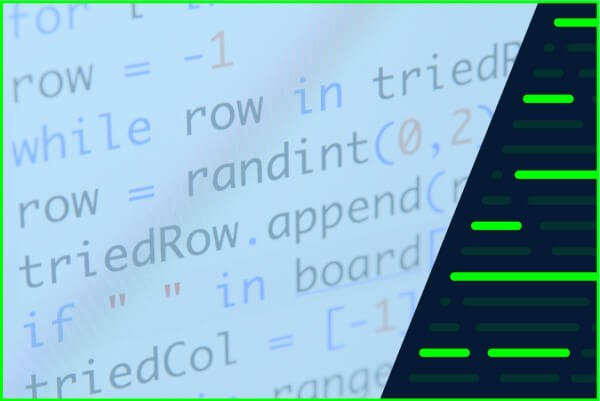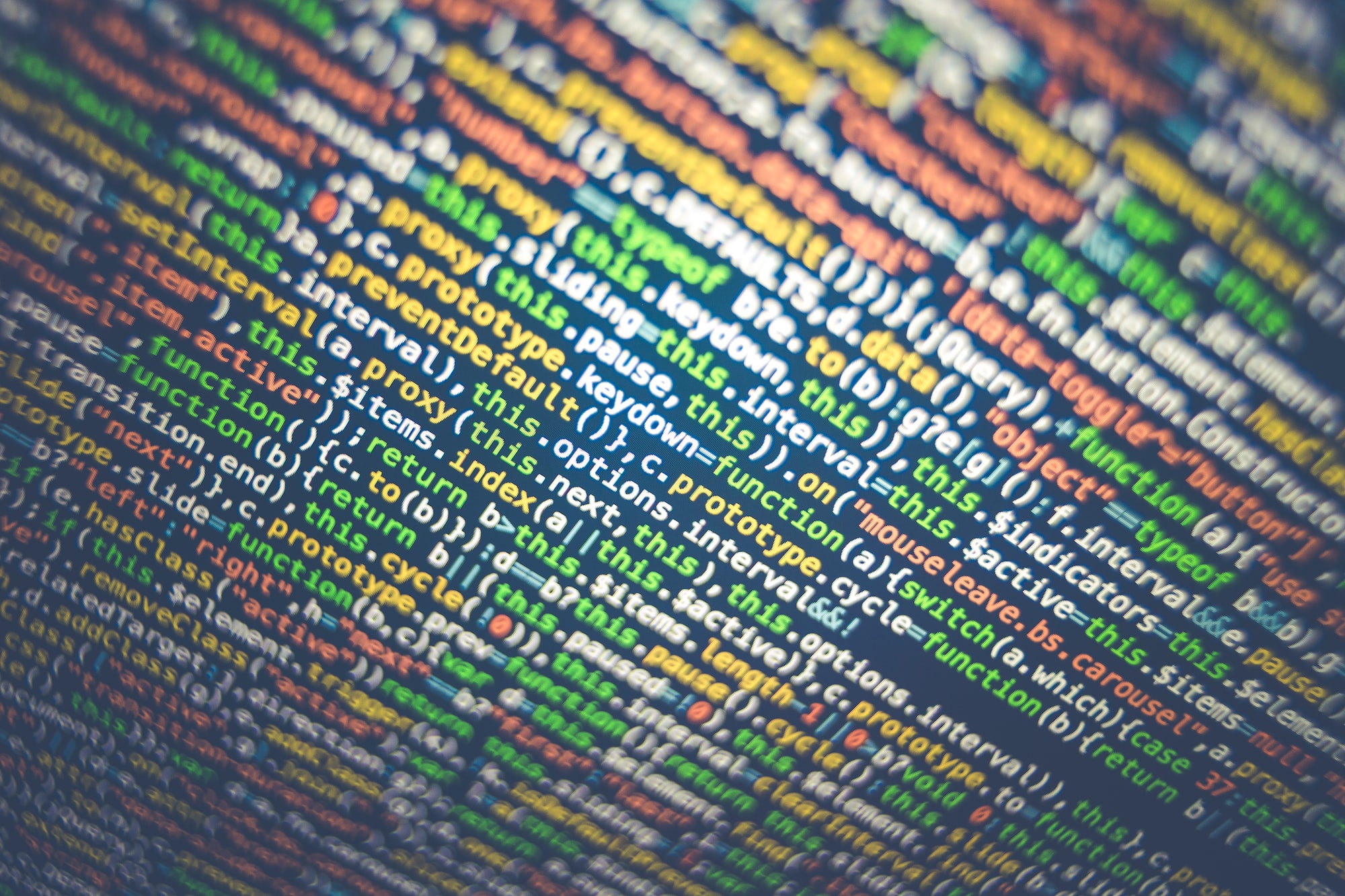Some financial specialists and managers see recording and cataloging invoice data as a necessary evil of doing business — the main purpose of which is to ensure timely payments.
But could you be doing more with that data? Are there more meaningful outcomes you can generate from better invoice processing?
The short answer is, yes!
You can use invoice data to improve your financial decision-making beyond simply ensuring your bills are paid on time, and your cash flow is healthy.
In this article, we’ll explain why you should use invoicing data to its full potential and how you can do so by smart invoice automation.
Let’s dive in.
Why Use Invoice Data for Better Decision-Making?
Accounts payable invoices provide a host of data, including:
- The products and services you purchase from suppliers (and their quantities).
- Prices and terms of payment.
- Product and service delivery dates.
While these data points may seem simple, they provide almost everything that AP managers and C-suite executives need to make effective financial decisions.
For example, if a manager believes a recession is on the horizon, they could contact the company’s biggest suppliers to negotiate better payment terms and avoid cash flow issues for short period. They could also figure out which suppliers are becoming too expensive and renegotiate, switch to another solution, find the necessary budget, or try to get early payment discounts.
So, analyzing invoice data can improve business cash flow and help you find ways to reduce operating costs and save time, ultimately saving the company from a credit crunch.
Keeping tabs on analytics on invoice workflow and trends from this data can also help managers better forecast company goals and steer the ship to reach them.
Finally, it can reduce the number of payment errors, such as paying fraudulent invoices.
6 Steps to Leverage Invoice Data for Better Finances
To improve your financial decisions by leveraging invoice data, there are six steps you should take:
1. Capture and Store All Invoice Data in a Central Location
2. Process and Analyze Invoice Data
3. Identify Cost-Saving Opportunities
4. Improve Cash Flow Management
5. Monitor and Measure Financial Performance
6. Ensure Data Accuracy and Completeness
1. Capture and Store All Invoice Data in a Central Location
To start leveraging data you extract from invoices, you must capture and store it in a central location, such as a database or cloud-based storage.
This will enable you to access and analyze this data quickly when needed.
Besides that, it’s a much cheaper option than physical storage. According to North Dakota’s Information Technology Department, maintaining a five-drawer file cabinet costs over $2,500. This effectively means you'd be saving money using cloud technology.
But first, you must decide what data to capture. The most common fields include:
- invoice number
- product and service details
- invoice dates
- payment terms
- and the amount due.
But it’s up to you to choose the most meaningful data.
Next, you must choose how to capture the data. You can do it manually or use an automated (or semi-automated) option, such as Optical Character Recognition (OCR). The market is packed with fantastic automation solutions that use cutting edge technology to process your documents.
Finally, you have to choose your database and populate it with data you get by invoice processing.
2. Process and Analyze Invoice Data
Once you have captured invoice data, you need to process and analyze it to gain insights to inform financial management decisions.
Small businesses can do this manually, but using automated tools like AI-based invoice processing software is more efficient. Mid-sized business and larger operations don't really have a choice to ignore introducing AI-based automation into their invoice processing and other accounting processes.
These pieces of software can parse through thousands of data points per second, quickly organising them into human-readable information.
3. Ensure Data Accuracy and Completeness
Before you start making business decisions based on the data from automated reports of your invoices, you must ensure the data is accurate and complete.
Without doing so, you risk making changes that either aren’t effective or, worse, move your business further away from its financial goals.
That’s why it’s important to implement controls and processes to minimize errors and discrepancies. This can include using data validation rules and implementing checks and balances to ensure accurate and complete data.
4. Identify Cost-Saving and Financial Optimisation Opportunities
Analyzing invoice data can help you identify cost-saving opportunities, such as negotiating better payment terms with your customers and suppliers or switching to more cost-effective vendors.
For example, your invoices may show that your company has always paid its invoices early to a particular subset of suppliers. Based on this, you may be able to negotiate early payment incentives if you don’t have them already.
On the other hand, your invoice data can also surface outstanding payments to other businesses that have fallen under the radar, reminding you to pay before penalties come into play.
5. Monitor and Measure Financial Performance
Tracking and analyzing invoice data can provide valuable insights into your organization's financial performance.
You can identify areas where improvements can be made by monitoring key metrics.
For example:
- Discount Capture Rate: DCR measures the percentage of discounts the accounts payable team captures. The higher this percentage, the more money the company saves.
- Payment Cycle Time: PCT measures the time it takes to pay invoices after they have been approved for payment. A shorter payment cycle time can help improve vendor relationships and may lead to discounts for early payment (or opportunities to negotiate for them).
- Duplicate Payments: DP measures the percentage of payments made to the same vendor for the same invoice twice. An increase in duplicate payments could mean you need stricter AP controls.
Besides focusing on accounts payable metrics, you can also combine it with accounts receivable invoice data for a comprehensive view of your financial standing.
Issues with Capturing Invoice Data Manually
Accounts payable specialists are excellent at invoice processing regardless of their formatting.
But there are significant drawbacks to manual data entry.
First, manual invoice processing makes for an incredibly inefficient invoice workflow and doesn’t require in-depth skills. Effectively, your AP staff aren’t working on high-value tasks.
Second, manual invoice processing can result in faulty records due to fatigue and simple human error, so basing financial decisions on this data isn’t wise.
For example, a simple mistake, such as recording the wrong payment terms on an invoice or a wrong invoice number, can lead to late payments, potentially ruining vendor relationships.
What About Automated Invoice Processing Software?
When it comes to automated invoice processing, OCR invoicing software comes to mind.
Having an OCR help process invoices is definitely a better option than manual work. After all, it’s much more efficient than manual data entry. A study by APP2P Network found that it costs just under $65,000 to process 5,000 invoices manually. In contrast, it costs less than $9,000 to do the same with automation.
Automated document processing also ensures that financial data is updated before it becomes stale, empowering stakeholders to make quick business decisions.
Not to mention that it’s also more accurate than manual data entry. AI is already beating humans in understanding language and extracting data. This is how this progress played out.
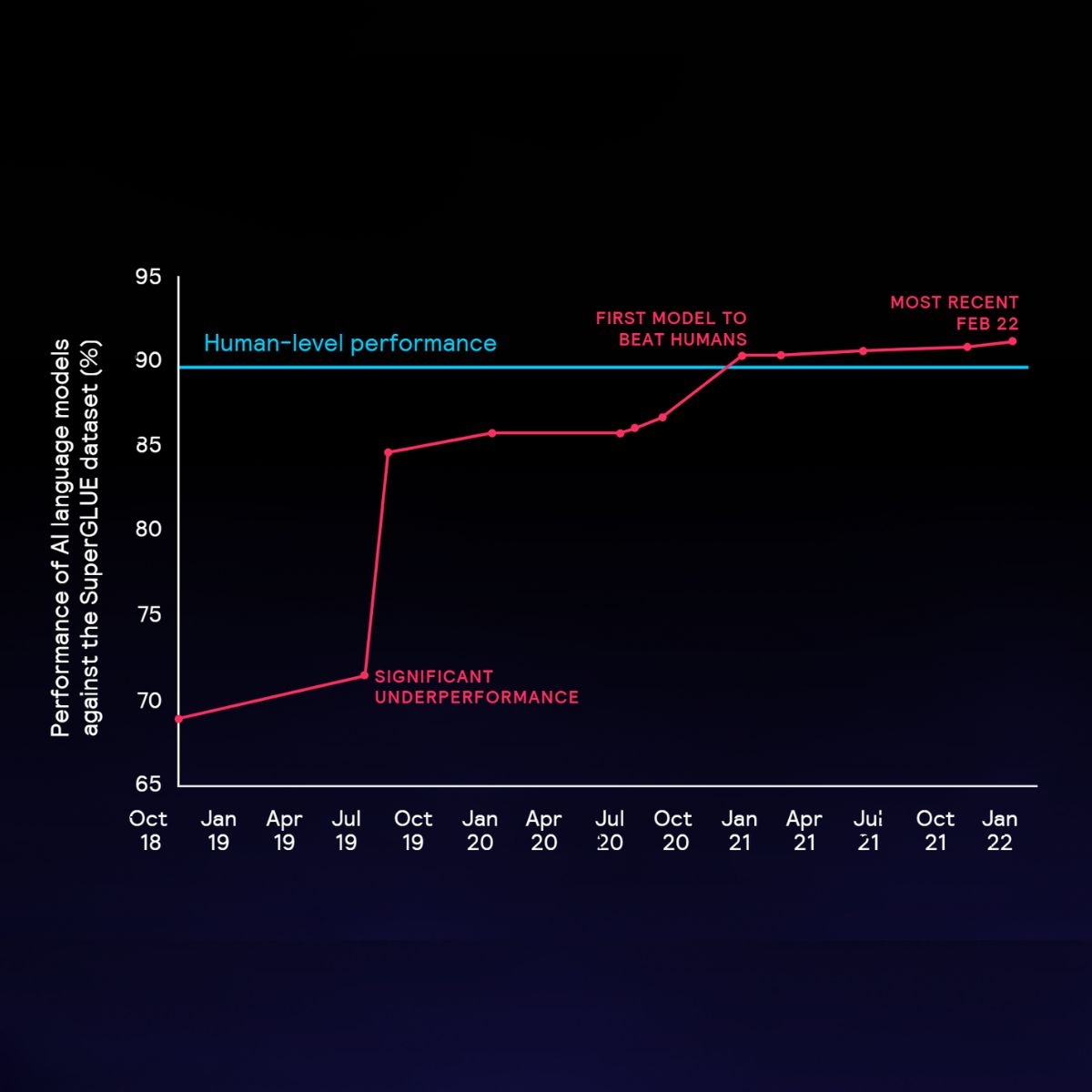
But basic OCR processing runs into issues like:
- Font recognition: OCR software struggles to read uncommon fonts, especially if invoices are handwritten. Consequently, you may be unable to perform financial analysis without spending time finding the errors.
- Table recognition: OCR document processors may struggle to recognize tables and their contents, leading to errors in data extraction. This can be particularly problematic in invoice processing, where tables are common.
- Image quality: OCR relies on clear and high-quality images to accurately recognize characters. If the image quality is poor, such as being too dark or blurry, the OCR software may not be able to recognize the text.
- Format preservation: OCR software may struggle to preserve the formatting of the original document, such as font sizes and styles, margins, and spacing. This can lead to invoice processing output that is difficult to read or inconsistent with the original document.
So What’s the Solution?
The key to accurate and efficient automated invoice processing lies in pairing OCR software with artificial intelligence tools, such as machine learning and natural-language processing.
These tools allow invoice processors to “learn” from their mistakes just like a human — if not better.
For example, if an AI-powered document processor doesn’t recognise an invoice field, font, or format, it’ll flag the case for human review. And if it’s simply a case of processing a data type that it hasn’t seen before, you can train it through repetition!
It’s also capable of recognising different invoice formats without manual intervention.
So there’s no need to sort your new invoices out before processing, just let your AI get to work, and it’ll use its previous experience to get the job done.
AI-powered invoice processors can also automate tasks that typically need a human touch, such as data validation and matching, giving your AP staff more time to work on high-value tasks.
Want to discover the efficiency and accuracy of AI-powered invoice extraction yourself?
Get started with a free trial today!