Combine the best of artificial and human intelligence
accuracy in data and information extraction
years of IP combined with the latest AI innovations
documents processed
languages supported, empowering customers globally
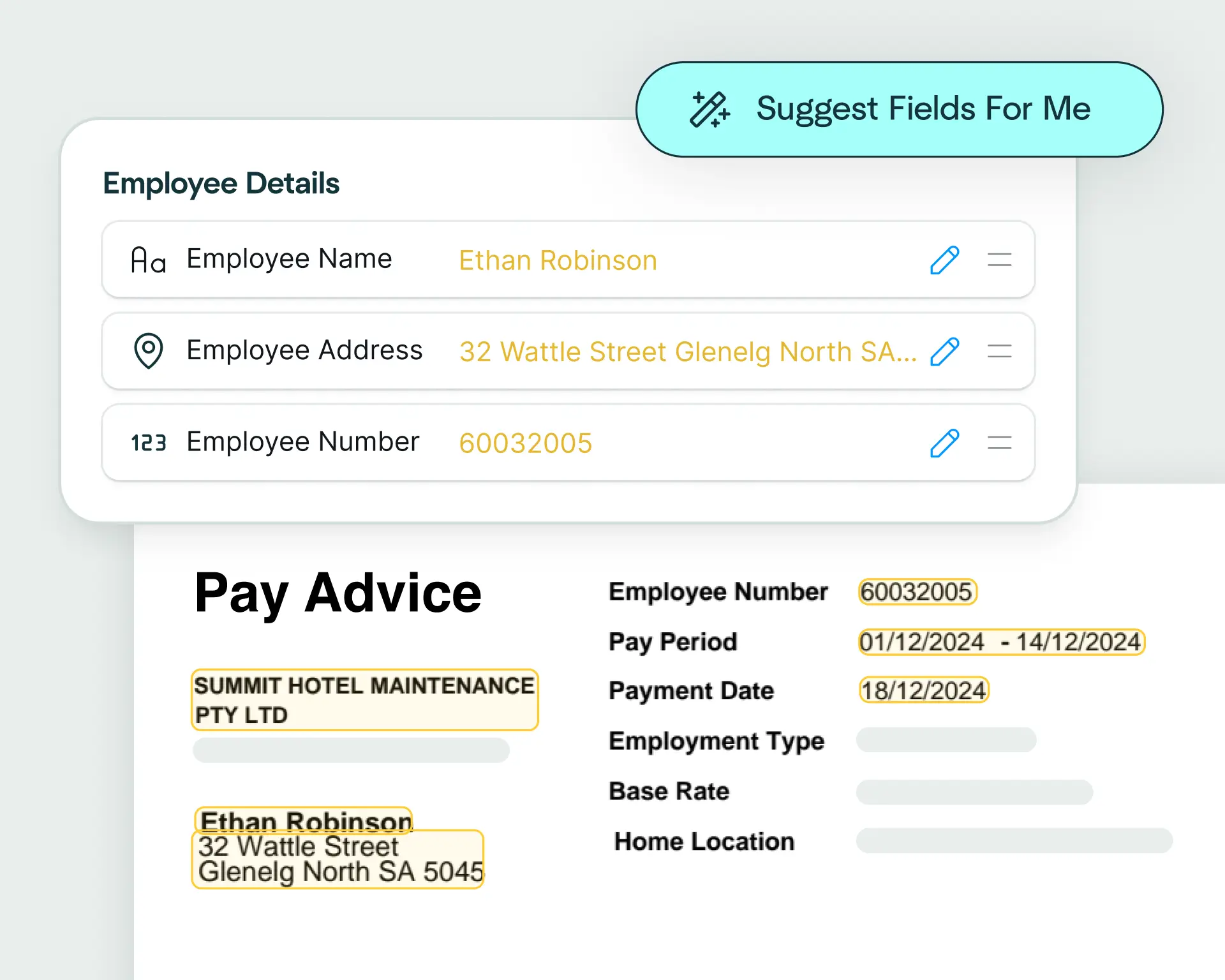
Upload a passport and watch as Affinda instantly predicts the data fields you want to extract, helping you automate passport data extraction in just a few clicks.
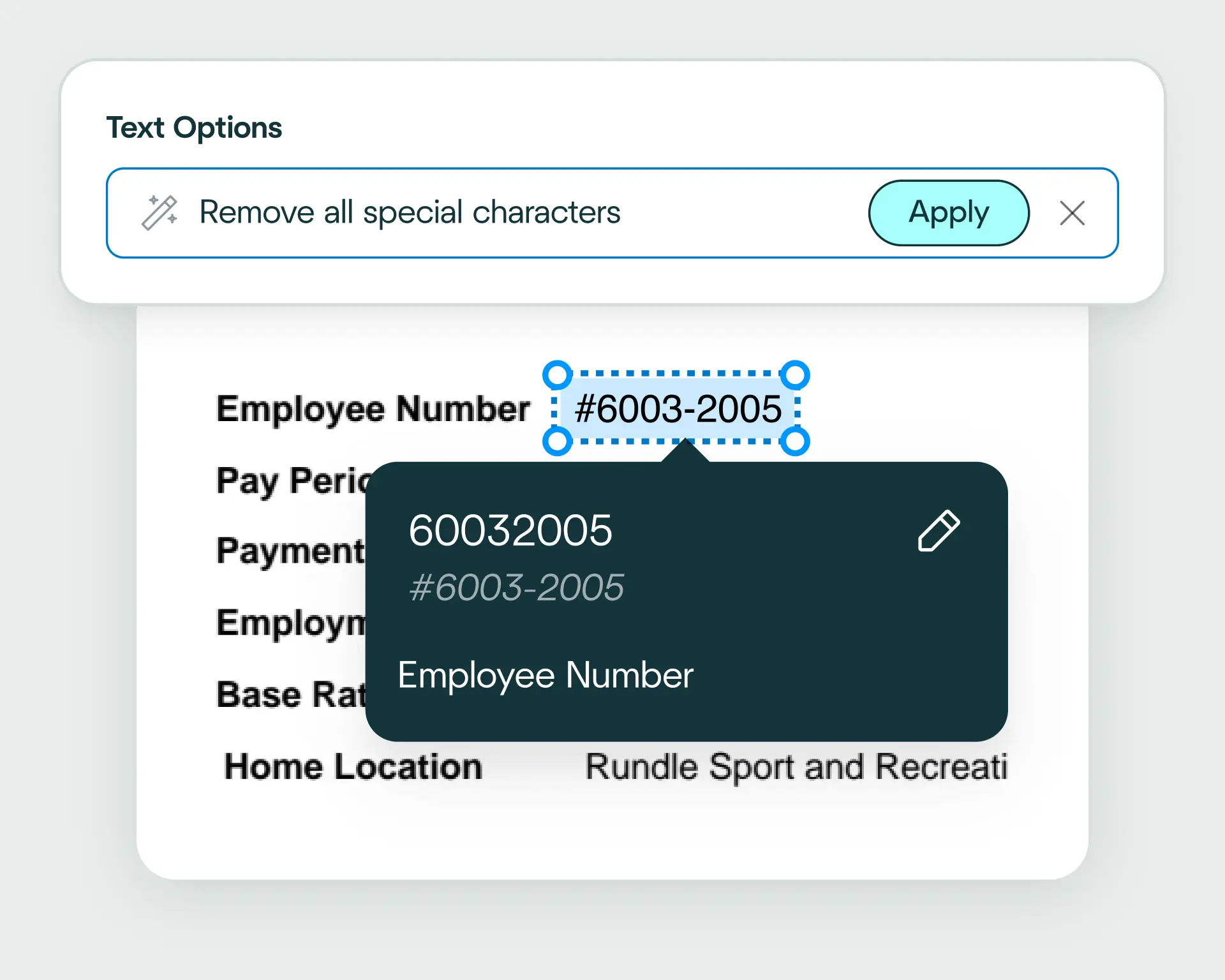
Affinda automatically converts extracted passport data into the format your downstream systems expect – whether that's your KYC platform, HRIS or compliance tools. Need something specific? Use natural language to describe your ideal output structure.
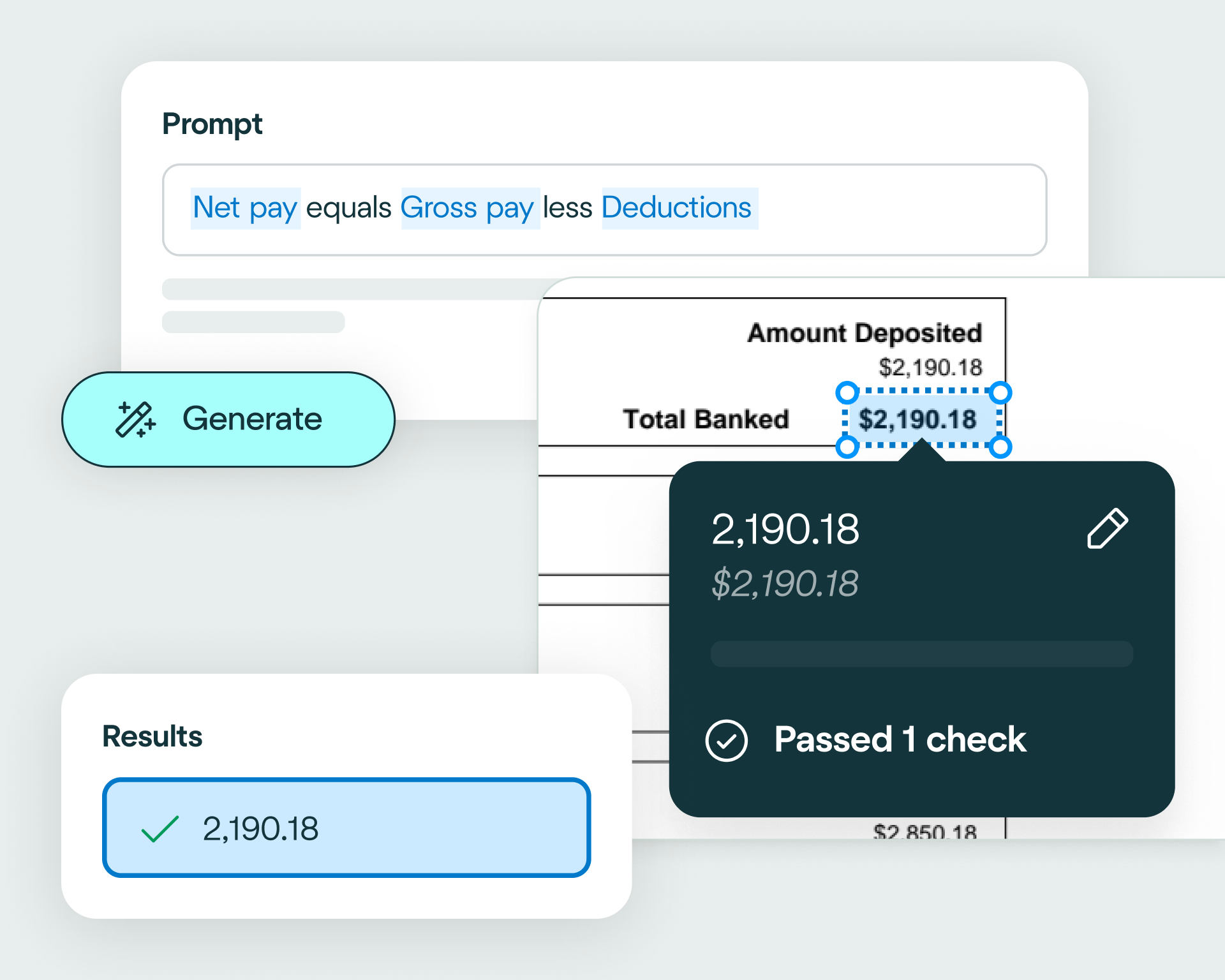
Use natural language to write validation rules and apply your business logic to passport data. This ensures the output meets your compliance requirements and enables fast, accurate identity verification.
Build passport processing integrations without writing code yourself. Pick from 400+ business systems and explain what you need in plain language. Affinda's AI Integrations Agent translates your requirements into working code automatically.
Easily connect Affinda with your systems using our client libraries. Automatically generate type-safe Pydantic models or TypeScript interfaces tailored to your passport processing needs.

accuracy in data and information extraction
years of IP combined with the latest AI innovations
documents processed
languages supported, empowering customers globally
With a free trial, discover how easy it is to extract any information from any document, fast.

Affinda has removed the laborious workload from our accounts staff, who now focus on quality assurance and management of any outliers.
- Nathaniel Barrs, CTO, PSC Insurance
reduction in manual work
more invoices processed with no added staff
Enhanced auditability and tracking of invoice approvals

Customer satisfaction is always our top priority, and Affinda has helped us achieve that by eliminating phone calls, manual handling, and delays.
- Jorg Both, Head of Business Systems, Northline
proof of delivery documents processed annually
of documents straight-through processed in the first weeks
Automatic validation of documents against ERP system

Affinda's ongoing improvements in its AI models demonstrate its innovative approach in Document AI.
– Michael Zhao, AI Product Manager, SEEK

Affinda’s support and expertise were invaluable… The experience working with Affinda was excellent.
- Nick Tran, Business Analyst, StateCover Mutual
documents processed annually
different document types
Enhanced auditability and tracking of invoice approvals

The results have spoken for themselves. I recommend Affinda to anyone looking to enhance their product or business with AI capability.
- Steve O’Keeffe, CTO, Felix
reduction in manual data input
reduction in compliance data errors
compliance documents processed annually
Passport processing is the workflow organizations use to capture, extract and verify identity and travel data from passports. Our AI passport processing software automates this entire process to reduce manual effort, errors and verification times. It extracts key details like name, passport number, nationality, date of birth and expiry – ensuring that identity checks are accurate, compliant and integrated correctly with KYC, HRIS and compliance systems.
Passport data extraction is the process of reading a passport and capturing critical identity and travel information such as name, passport number, nationality, date of birth, expiry date and issuing country. Our AI handles both digital and scanned passports, including images and MRZ codes, automatically transforming unstructured travel documents into structured data ready for your KYC, HRIS and compliance workflows.
Passport extraction is the automatic capture of identity and travel data from passports using AI. Our passport extraction software combines reading order models, OCR, LLMs, RAG and more to transform both digital and scanned travel documents into structured data with high accuracy and speed.
A passport parser is a software tool that automatically reads and extracts identity and travel data from passports. It converts travel documents into structured, machine-readable formats. Our AI passport parser learns from every interaction, handling variations in digital and scanned formats, images and MRZ codes with ease before transforming the output into exactly the format your systems need.
Passport line extraction typically refers to capturing data from tabular formats. Because passports don't usually contain line items or tables, this term is less relevant for travel documents. That said, Affinda Platform can extract structured data from tables when needed – handling everything from simple grids to complex nested formats with contextual accuracy.
Affinda's AI passport processing platform can capture data from any field on a travel document. Standard data fields include:
Need custom fields or a specific format? Simply define them in the UI or describe them in natural language and Affinda will extract and convert them automatically.
Our AI agents can process any file type. Supported file types include PDF, JPG/JPEG, PNG, TIFF, DOC/DOCpassport (Word), passportLSpassport (Excel), HTML and TpassportT/CSV.
Affinda's AI agents read, extract and validate passport data. Our platform is intuitive to set up and easily integrates into your systems. Simply:
The result? Faster, more accurate passport processing with minimal manual input.
Yes. Our AI passport processing platform combines OCR with retrieval augmented generation (RAG), LLMs, agentic workflows, proprietary reading order algorithms and more, to automatically detect and process data from scanned or photographed invoices (PDF, JPG, PNG). Even low-quality images are automatically enhanced for reliable data capture and processing.
Our AI passport processing platform can automatically detect and process passports in 50+ languages, including multilingual passports containing more than one language. Supported languages include: Afrikaans, Albanian, Amharic, Arabic (Standard, Egyptian, Sudanese, Algerian, Moroccan, Levantine), Bahasa Indonesian, Bengali, Bhojpuri, Bulgarian, Burmese, Chinese (Mandarin [PRC/Taiwan], Cantonese, Wu, Min Nan, Jinyu, Xiang, Hakka), Croatian, Czech, Danish, Dutch, English, Estonian, Finnish, French, German, Greek, Gujarati, Hebrew, Hindi, Hungarian, Italian, Japanese, Javanese, Kannada, Korean, Latvian, Lingala, Lithuanian, Macedonian, Malayalam, Marathi, Nepali, Norwegian, Odia, Persian (Farsi), Polish, Portuguese, Punjabi (Western and Eastern), Romanian, Russian, Slovak, Slovenian, Somali, Spanish, Swahili, Tagalog, Tamil, Telugu, Thai, Turkish, Ukrainian, Urdu, Vietnamese, Yoruba.
Yes. Our passport processing platform integrates with KYC, HRIS, travel and compliance systems. You can build no-code integrations using our AI integrations agent, or connect via API – whatever suits your identity verification and onboarding workflows best.
AI passport processing helps automate and streamline identity verification workflows across functions such as:
A passport optical character recognition (OCR) data extractor scans and accurately captures identity and travel information from passports, regardless of format or language. Upload travel documents in PDF, JPG or PNG formats. The OCR technology first converts the documents into a text layer, ensuring all text (even from scans, photos or MRZ codes) is captured. Affinda's AI models then identify and extract key fields such as name, passport number, nationality, date of birth, expiry date and issuing country, transforming them into structured, usable data.
This automation eliminates manual data entry, reduces errors and saves time. Once the passport data is captured and structured, our AI passport processing pipeline can apply machine validation and post-processing to enable seamless integration with KYC, HRIS, travel and compliance systems.
Organizations across travel, immigration, HR and compliance rely on Affinda's AI for identity verification, onboarding and regulatory workflows, streamlining processes and improving overall efficiency.