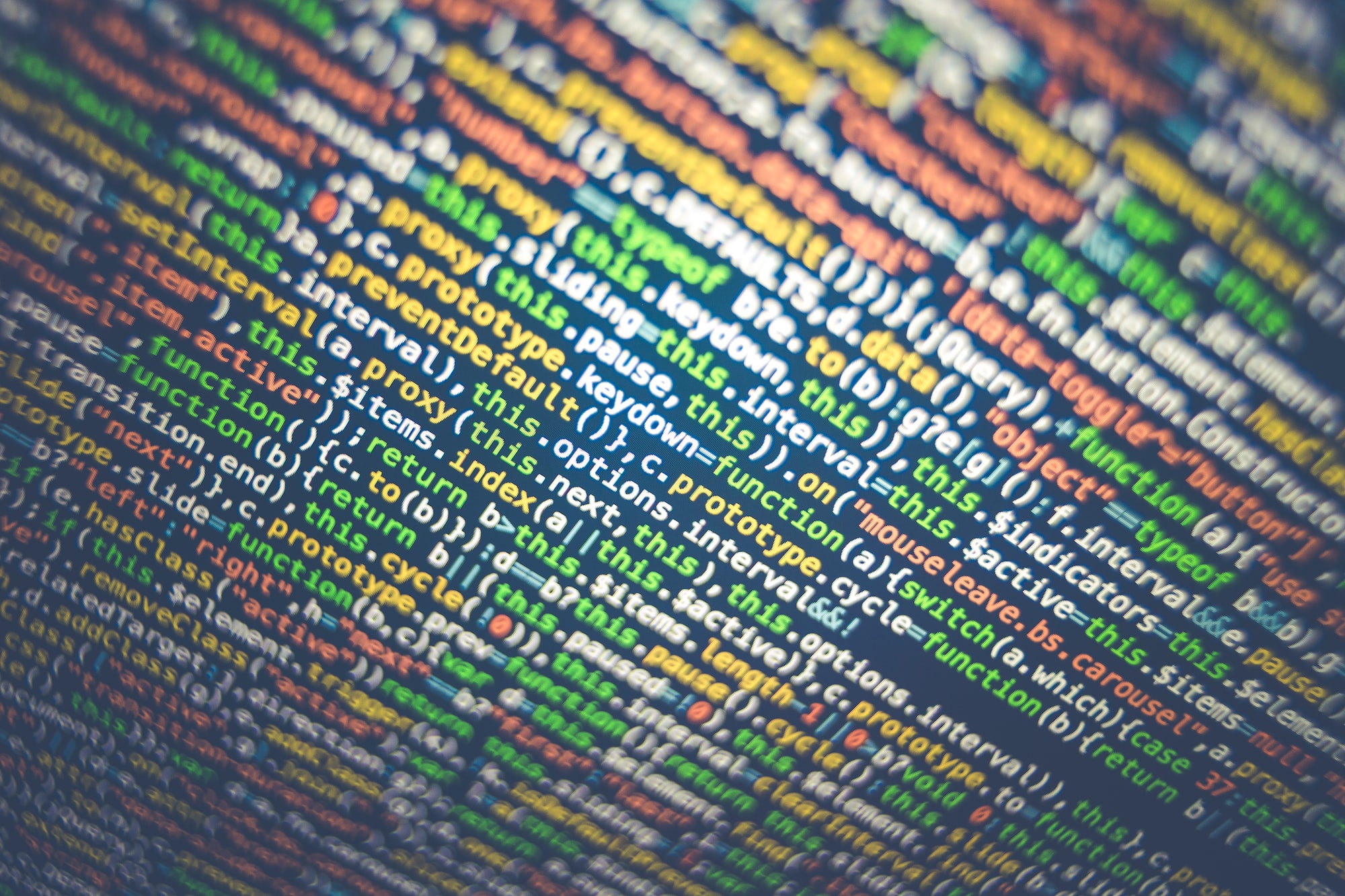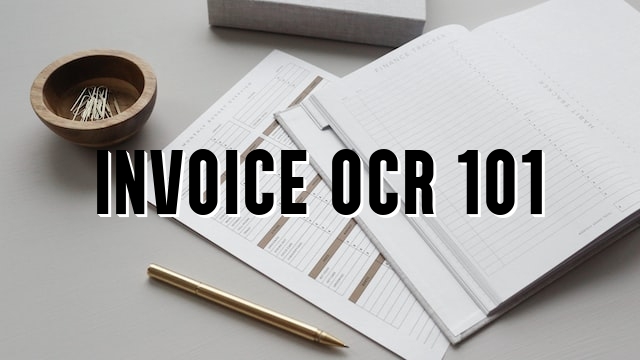Manual data entry leaves your finance department permanently swamped and always behind on payment, and the unavoidable errors it produces seem to be more costly every time. You’d like to modernize your AP department with invoice RPA if only you could figure it out.
You’re not alone. A huge surge of RPA adaptation is going on right now, and it seems to be gaining momentum every month. According to a global Doilette survey of executives, 78 % of businesses are implementing RPA technology right now, and another 16 % are looking at incorporating it in the next few years. That leaves a narrow six percent who have no RPA plans whatsoever— the old school businesses that don’t care about keeping up with the times.
In a way, that’s not surprising. There’s no better time to set up AP RPA than today, and new technology is becoming more and more accessible to both big corporations and small businesses. AI has surpassed human baselines, and now the sky is the limit. But how do you know AP automation will really work, and what do you need to know before you get started? Here’s a rundown of the basics, plus a thorough look at the pros and cons of implemeting an invoice automation solution.
Is Invoice Processing a Good Candidate for RPA?
Invoice processing turns out to be a great candidate for RPA. A task traditionally performed through manual data entry, invoice processing can be tedious, time-consuming, and error-prone. Robotic processing automation RPA can turn this into a quick, accurate automated process that requires no human input other than oversight and approvals.
How Does Invoice Processing with RPA Work?
Invoice processing with RPA starts with an OCR scanning module that scans the invoice, then uses semantic search and natural language processing to ‘read’ the document and locate all relevant fields. This intelligent document processing is the foundation of any invoice automation. The extracted information is converted into structured data, typically in a database within an ERP system. Verification, payment, and report generation can all be conducted easily and automatically from the structured data drawn from the raw invoices.
Invoice RPA Demo
Pros and Cons of Invoice RPA
Setting up RPA automation software is always a big decision, and when you’re looking at finance the risks are especially significant: this is something you can’t afford to get wrong. So, what are the pros and cons of invoice RPA? These are some of the factors that should play into your decision-making.
Pros to Invoice RPA
First, here are the positive aspects of invoice RPA. You probably have one or two reasons why you’re looking to automate invoice processing, but it’s likely to deliver even more benefits than you are counting on. These are just a few of the pros:
Better Accuracy
No matter how well-intentioned and careful your AP staff might be, people make mistakes. People who have been working for hours on data entry and other repetitive tasks make even more mistakes. Automated invoice parsing takes the human error out of invoice processing, allowing you to save money on data verification and have the peace of mind that comes with knowing your accounts are always balanced.
Improved Cash Flow
Invoice RPA automates many of the most time-consuming bottlenecks in a finance department, allowing invoices to be sent, received, and processed promptly. Payments are made and invoices sent on an optimized schedule, and you never have to play catch-up.
Streamlined Communications
With invoice RPA it’s easy for every team member to access data relevant to their job description, and generating extensive reports is as simple as clicking a button. Transparency becomes the status quo, and audits become no-stress events with no surprises.
Lower Costs
Processing invoices with RPA turns out to not only be faster and more accurate than manual data entry, but it’s also cheaper. Expect to save a significant amount of cash with each invoice processed; the more you do, the more you’ll save. Some companies report saving as much as $5 per invoice processed.
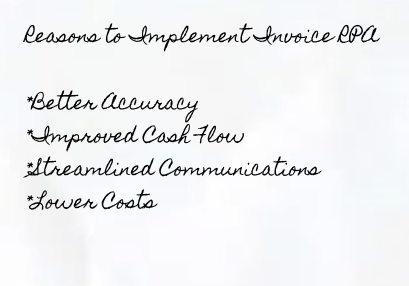
Cons of Invoice RPA
There are two sides to every equation, and implementing invoice RPA wrong can lead to a plethora of problems and a never-ending headache. Here are some cons you will want to think through before choosing your RPA solution.
Inaccurate Results
There are invoice processing solutions, and there are invoice processing solutions. If you end up with an old-school template-based invoice processor, you’re likely to be plagued by inaccurate results that just seem to get worse over time. The problem is that real-life invoices don’t all have the same format, and you need software that can ‘read’ the data in any invoice the same way humans came. Luckily for you, AI solutions that do just that are becoming mainstream. Look for AI-based invoice processing with machine learning and NLP to ensure you’ve got what you need here.
Unreliable Servers
Anytime you partner with an outside organization, you want to do some thorough homework and make sure they’ve got all their ducks in a row. Sign up for RPA software that isn’t enterprise-ready, and you’re likely to run into numerous problems and ubiquitous downtime. If you’re serious about what you do, find a partner that is just as serious– an enterprise-ready company that already has a track record serving other companies like yours.
Slow Implementation
RPA implementation is typically a drawn-out process, what with testing, integrating, and then training the robot. Finding you aren’t happy with your initial choice halfway through implementation only makes it worse. Do your homework carefully at the outset, and go with an easy-to-use, intuitive AP automation solution that minimizes training needs.
How to Pick the Best Invoice RPA
When looking for an invoice RPA solution, pay attention to those big issues– accuracy, time, and, most importantly, reliability. You want a mature AI-based solution that has already proven itself in partnerships with other companies, and you want to be able to look at that track record. You also want to find a solution with great customer service– there’s no way you can manage this alone, and friendly support staff can go a long way toward smooth integration and successful implementation.
Affinda's invoice extractor is a great RPA option.
One great invoice RPA option that ticks all the boxes is Affinda’s invoice extractor. Based on our cutting-edge AI engine with superb accuracy and the capability to improve itself each and every day, our invoice RPA tool is enterprise-ready and has already been adopted by many companies just like you. We’ve got great customer service, and offer a free, full featured trial of the service so you can experiment with it and see how well it matches your needs. Drop us a note if you’d like an API key– we love mail or just go and try out the free online trial.