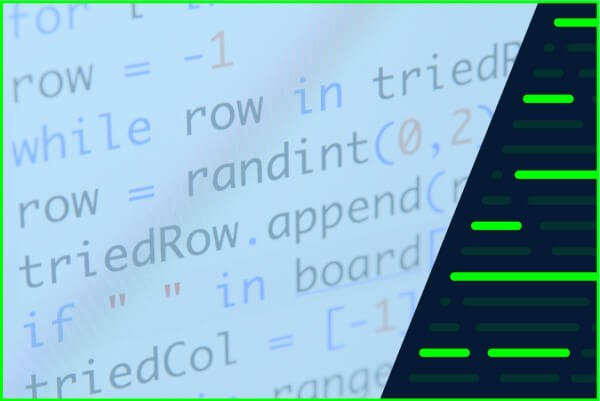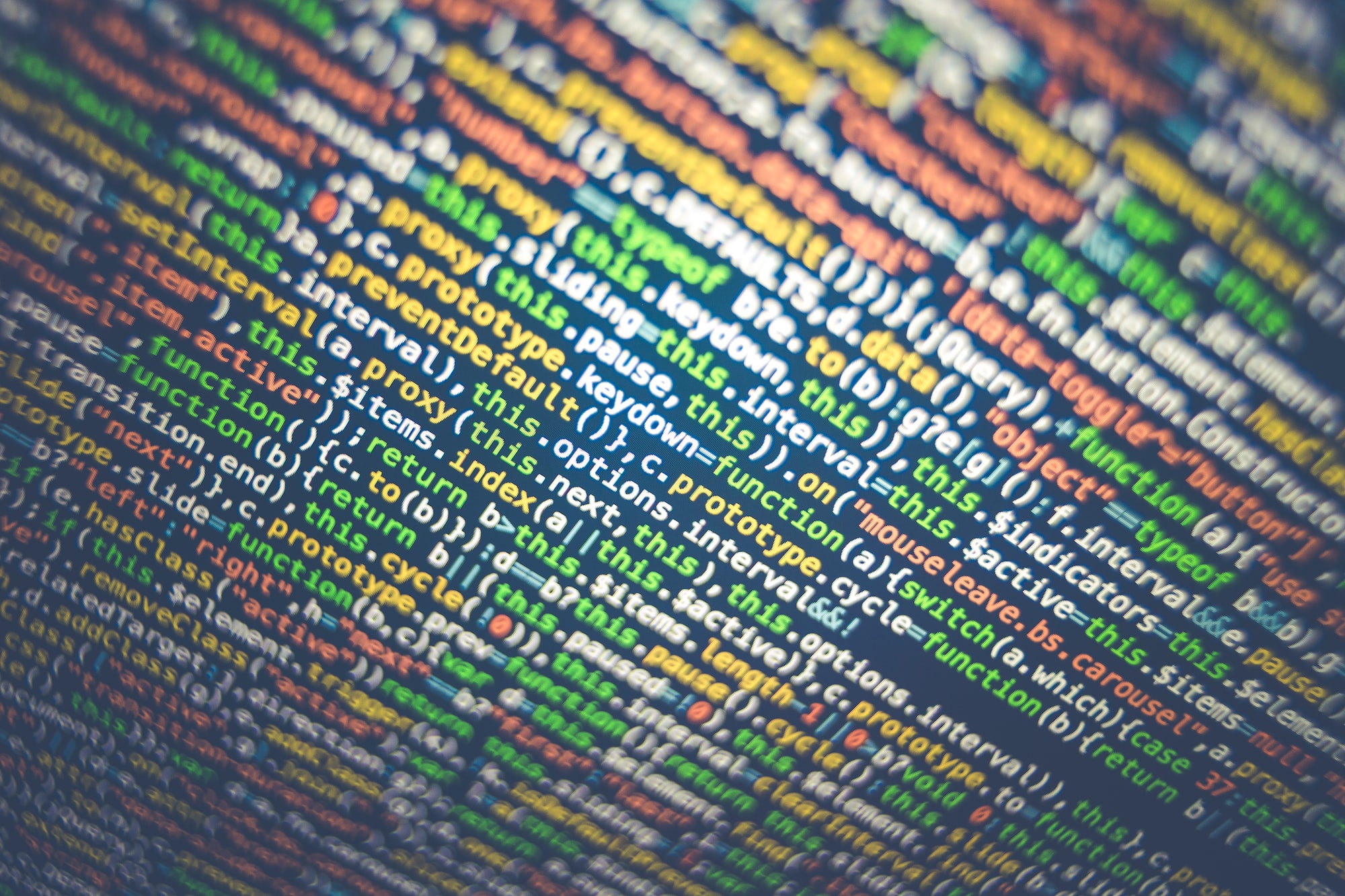It would be wonderful if a quick Google search could return the best accounts payable automation software for your business.
Unfortunately, all you’re likely to get is a bunch of contradictory advertisements all claiming to be the best AP software money can buy.
So, how do you pick the good and the bad ones apart?
What type of accounts payable automation can streamline your invoice approval workflows?
How to make your AP office the efficient, well organized place it ought to be?
Here’s how to sort through the mass of conflicting claims and find the best accounts payable automation software for your organization.
How to Pick the Best Invoice Processing Software
Before you start shopping for your invoice processing software, sit down and make a list of your goals and priorities. If you’re like most AP departments, your list is likely to look something like this:
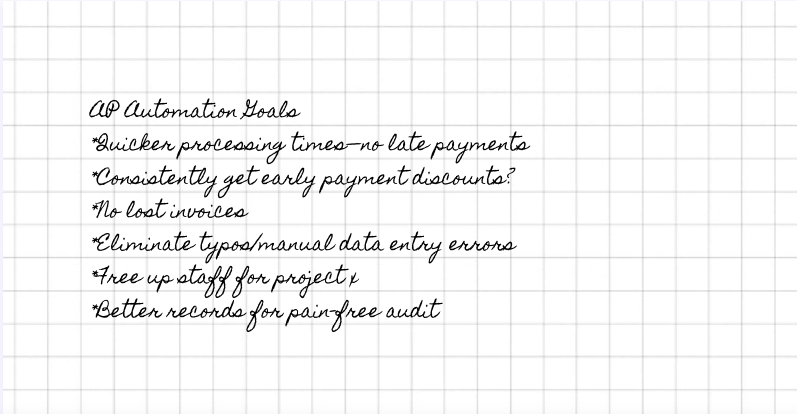
- Quicker processing times—no late payments
- Consistently get early payment discounts?
- No lost invoices
- Eliminate typos/manual data entry errors
- Free up staff for project x
- Better records for pain-free audit
For most AP offices, the priorities are higher accuracy, quicker processing times, and better records.
All of these can be achieved with an invoice parser integrated directly into your ERP system or accounting software. But what invoice parser will really do what they say will do and not just add more revising stuff to your plate?
There's one way to find out for sure - testing.
Make a short list, then test it extensively to determine which invoice parsing software is the best option for your organization.
Try the software out with batches of actual invoices that reflect what you’re likely to receive on a regular basis. Here’s a checklist to help you through the process.
Accuracy of Invoice Processing
Accounts payable automation will only be successful when your software is highly accurate— more accurate than the staff which used to run the show with manual data entry.
This is one area where it’s easy to get benchmarks when running trials of your shortlisted software options.
If you’re disappointed with your initial results, don’t panic! Just because a solution does not work as desired out of the box doesn’t mean you need to go back to a manual process.
AI-based automation systems can be adjusted and trained to fit your use case and industry. You may be able to get the team behind the software to do this adaptation for you.
Affinda’s invoice parser, for instance, has been adapted to invoice processing for AP processing in specialized industries like aviation, medical, and engineering.
Save Time with Automatic Invoice Processing
While almost any automatic invoice processing system will be faster than pre-automation options, mileage does vary. How fast do you need your automation software to be?
This will be most crucial for enterprises which need to process vast amounts of invoices in a short amount of time.
However, even if you’re working with a smaller number of invoices, the difference between five minutes processing or six can add up on a weekly level. Who doesn't want an extra 30 minutes a day?
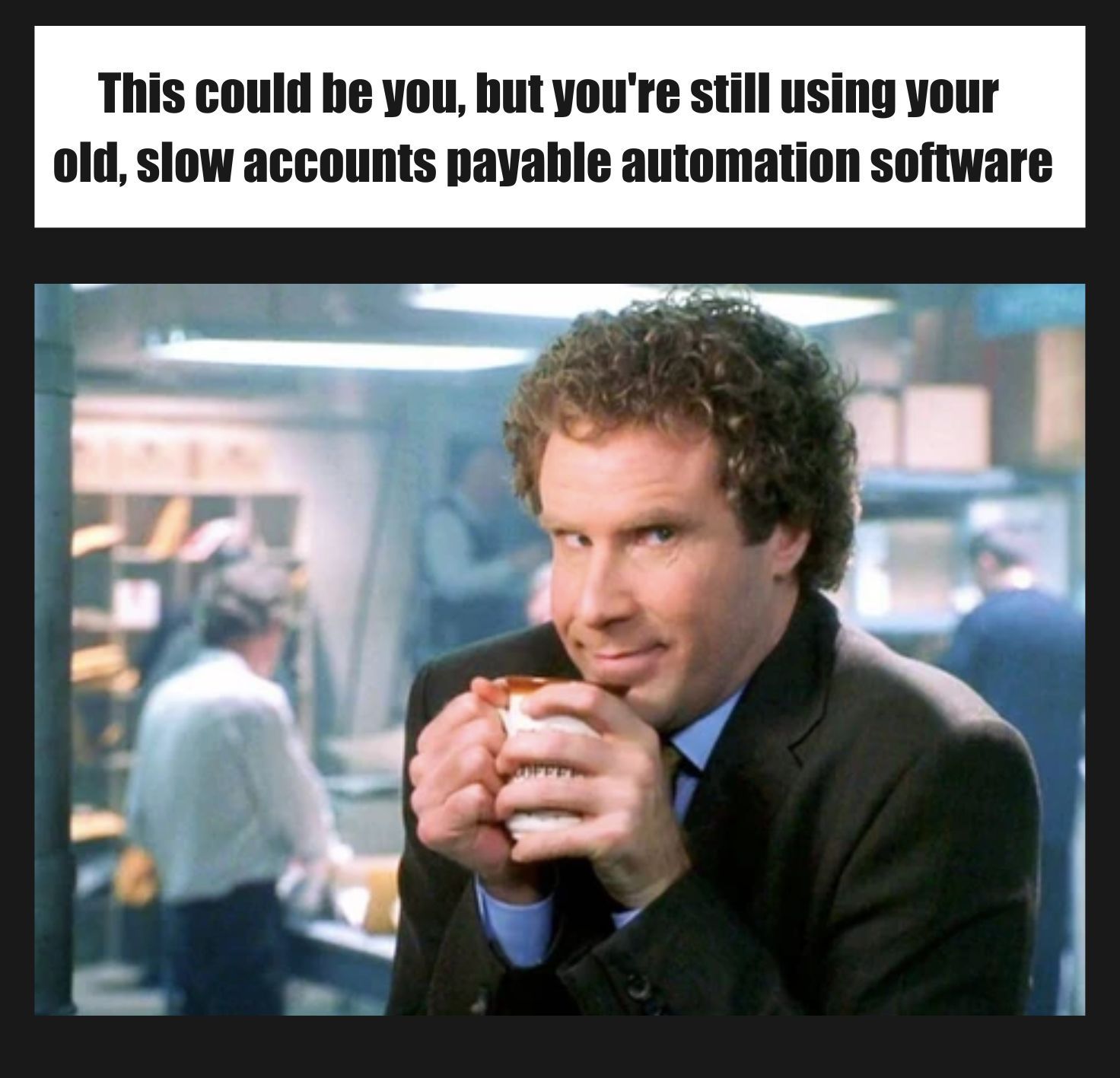
Integration of the AP Automation Software
Does the automation software you’re looking at integrate seamlessly with your existing systems, or if it doesn’t, how much work will be required from your developers to make a clean fit?
If that invoice automation tool works with API, is that API well documented and easy to manage? Some solutions will also offer a web interface that requires no setup or training.
For instance, Affinda’s online interface is just as easy to use as a search engine, requiring no special training or on boarding.
It can be used by any team member who might need to process invoices, and the structured data can be downloaded in a number of different formats.
Customer Support
Real time customer service is one essential you don’t want to do without when you’re automating your accounting system. When comparing your options, this is also one place where the differences between AP software can be seen in sharp relief.
Some businesses seem to feel that when they’ve handed over an API key they’ve done their part. Others, like Affinda, consider themselves your partners in business automation and will be with you the whole way.
Their knowledgeable staff will be easy to reach, accessible, and willing to work with you to customize a solution or help with a sticky integration.
AI Invoice Parsing Engine
Old school invoice parsers rely on a template-based method to analyze invoices. This works great— until it doesn’t.
The problem is that not all invoices use the same format, and template-based parsers don’t have the flexibility to analyze invoices that don’t look exactly like the invoices they were taught to understand.
More modern AI based invoice parsers ‘read’ a parser the same way a person would, with semantic understanding based on what we call natural language processing.
Just as you might train a new employee with industry-specific vocabulary or formats, these resume parsers can be trained to accurately parse even the most niche documents you can imagine.
Language Support
If your invoices come in multiple languages, you’ll need an AP automation solution that isn’t limited to just English.
A flexible invoice automation software should support most major languages, and provide equally accurate parsing for them all.
This is more feasible than it might seem— the same natural language processing engine that learns to recognize industry-specific words can be ‘taught’ languages and dialects ad infinitum.

Test Your AP Automation Software Options
Reading through AP software websites may help you create a short list, but it won’t give you the information you need to locate the best fit for your AP department.
This is a big decision, one which could make the difference between successful automation of your business processes or a murky failure and a return to manual data entry.
That’s why we recommend you test your short-list thoroughly before signing on the dotted line. Good accounts payable software will provide you with a no-commitment test period so you can explore what a potential integration would look like.
Run at least a hundred invoices through the system, then check accuracy and speed. Is the invoice parser capable of parsing all the data fields you might need?
Great software will go beyond purchase order, invoice number and payment data and parse dozens of fields to give you a full picture of every received invoice.
What does integration look like, and is the customer support team available to help you when you need their input?
At Affinda, we think our AP automation software is the best you’ll find anywhere — but we don’t want you to take our word for it.
Take advantage of our free trials and experiment to your heart's content, then let us know when you’ve made your decision and are ready to go for it.